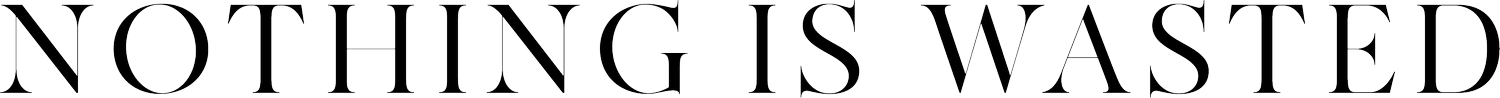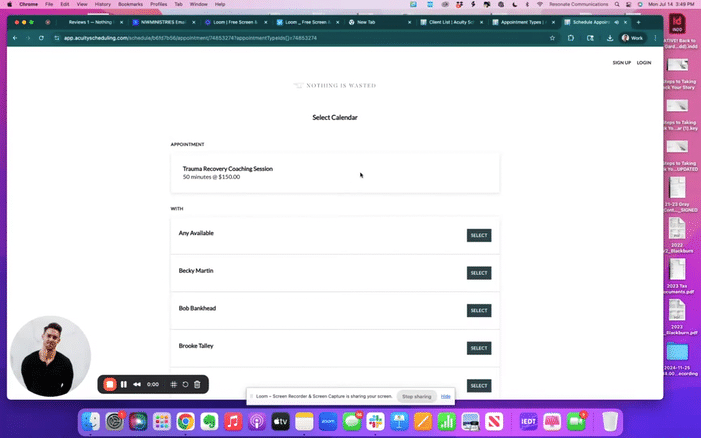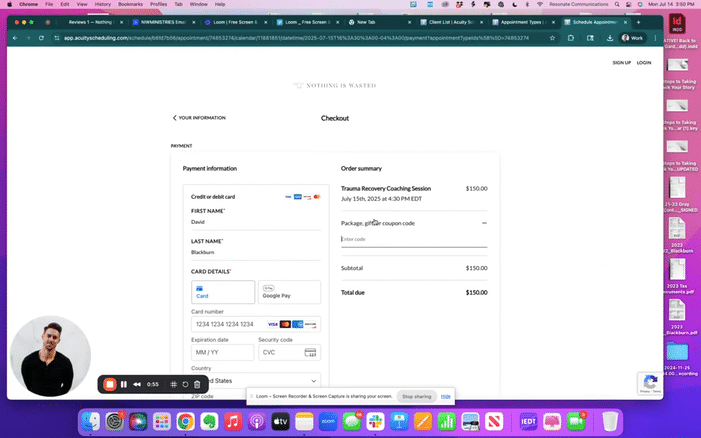How to Schedule a Session with a NIW Certified Coach
STEP-BY-STEP INSTRUCTIONS:
Refer to the follow-up/confirmation email that contains the link to schedule your sessions.
Click on the link in your email to either schedule a Trauma Recovery Session or a Pain to Purpose Session.
Next click on your Coach’s link.
Choose the Day and Time on your Coach’s scheduler that works best for you.
Choose whether you want to book one session or go ahead and book multiple sessions.
If this is your first time booking a session, you’ll need to fill out the entire Coaching Intake Form and check the box at the end that you agree with the Terms and Conditions. This information will save in your profile and you won’t need to fill out the intake form again as long as you’re logged in (we’ll show you how to create a login later in these instructions)
Next, you’ll input your Certificate Code from your Coaching Package Purchase into the Package, Gift, or Coupon Code field at checkout. Refer to your original Certified Coaching Package order confirmation email for your unique certificate code. Copy the certificate code and paste it into the proper field as demonstrated below.
Verify that the Total Due amount changes to $0.00 and that payment options are no longer required. Then click Pay & Confirm.
After completing your checkout, click on “Register for an Account.”
This registration and login portal is for Acuity, the scheduling page, and will be used solely to book coaching sessions and/or purchase coaching packages. Accessing other content (i.e. Pain to Purpose, CommunityPlus, Masterclasses, etc.) will require a different login portal.